Xero Projects

How to Track projects and jobs with Xero Projects
Xero projects is a profitability tool integrated inside Xero that enables you to track time and expenses against your work, as projects. It simplifies quoting, getting paid, and monitoring project profitability in real time.
You can also keep track with the profitability project and job tracker software. This allows time on the job to be measured using the start-stop timer and through the location-based tracker on the mobile.
Workflow for a Project
Steps Start to Finish
- Create a project for a new or existing contact.
- Assign the relevant staff members to the project.
- Add tasks to break down the work. Estimate your time and set the charge rate for each task.
- Estimate your expenses and send the customer a quote.
- Record time worked against tasks.
- Add actual expenses and track them back to your estimates.
- Invoice your customers and accept online payments.
- Monitor your project profitability in real time.
The below Xero features can be used within projects
- Link invoice line items, bills and spend money transactions.
- Pay staff for project time in Xero Payroll.
- Recover staff expenses and mileage by assigning them to your projects from Xero Expenses.
- Add inventory items to projects.
- Link existing quotes or create new ones.
- Add customer and supplier credit notes.
Setting up Projects
Projects is fully integrated with Xero and for a small additional fee can be added to a Xero plan, just set up a project to get started. Then allocate tasks and expenses to the project.
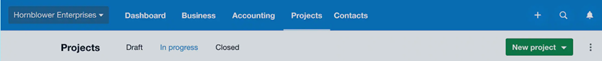
Track time and costs
Keep track of everything in one place and allows you to stay on top of time and costs. Time is recorded against specific tasks. Tasks determine the rate at which time is charged for on quotes and invoices.
The app can be used for keeping projects on the go. Xero Me also can allocate time to projects or an existing entry can be copied. See exactly where every dollar has been spent and see if your job is making a profit using projects.
Invoice and get paid
Quotes can be turned into branded invoices for project accounting. You can also set how much detail to display on the invoice. You can create fixed time or time and materials invoices. Send invoices for deposit and lump sums like progress payments. Also, add a ‘Pay now’ button to online invoices and get paid faster.
Four types of invoices can be sent from Xero Projects:
- Deposit invoice
- Tasks & expenses invoice
- Project amount invoice
- Accepted quote invoice
When work finishes, close the project so that reporting accurately reflects the state of the project.
Project Reporting
Monitor project financials to maximise profit on current and future jobs using a range of project reports. These reports can be accessed via a profitability dashboard.
Run reports specific to Xero Projects:
- Project Financials – insight into how tasks and expenses are tracking against budget.
- Project Detailed Time – insights into the time your team spends on projects and what proportion of that time is chargeable.
- Project Staff Time Overview – monitor time spent across all projects for a given date range.
- Project Summary – basic financial summary. Project Details – overview of project activity, including a summary of project financials. Also, provides a snapshot of a project at a moment in time.
Staff access and Time
If you want to use Xero Projects, give them the appropriate user role and access to the relevant projects. As an example, only a projects admin user can view or modify staff cost rates or see the information in projects reports. The other two user roles that exist are projects standard, and projects limited.
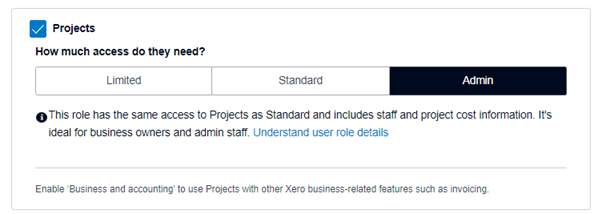
You can trial Xero Projects free for the first month. Simply add it to your existing Xero subscription, which includes five active users.
If your business requires assistance with any of the above please do not hesitate to contact us on 07 5413 9393 or enquiry@evolveonlinebookkeeping.com.au









