Super Choice Rules Have Changed
Super Choice Rules changed 1 November 2021
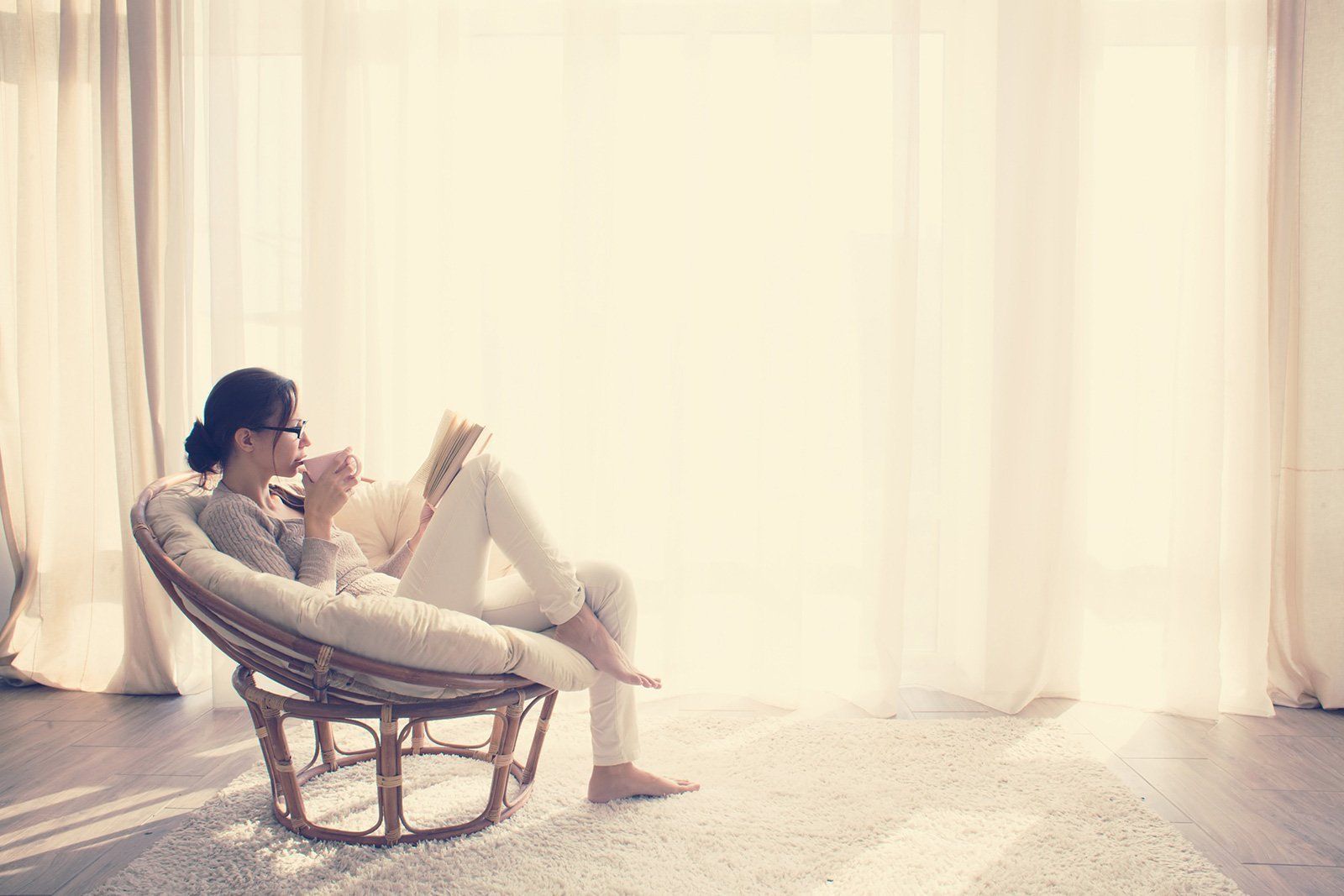
On hiring new employees, it is important you are providing them with a Tax File Number Declaration form and a Standard Superannuation Choice form. However, for any new employees hired from 1 November 2021 who have not provided you with their Superannuation Choice information, you will now need to obtain their ‘Staple Super Fund’ details directly from the ATO via their Online services for business portal (or via your Tax/BAS agent). Previously you may have just added them to your Default fund.
A staple super fund is an existing super account that follows employees as they change jobs. This change has been made in an effort to ensure employees don't have multiple superannuation funds created in their names and then having their super eaten away by administration fees each fund.
You may need to request stapled super fund details when:
- Your new employee started on or after 1 November 2021
- You need to make superannuation guarantee contributions for that employee, and
- Your employee is eligible to choose a super fund but does not do so or does not provide you with this information.
Step 1: Offering Eligible Employees a Choice of Super Fund
Give your new employees a Super Standard Choice Form and pay their super guarantee contributions into the account they provide you on the form. Most employees are eligible to choose what fund their money goes into.
If your employee does not choose a super fund, you need to move onto Step 2.
Step 2: Request Stapled Super Fund Details
You need to log into the ATO’s Online Business Services and go to ‘Employee Super Accounts’ to request their stapled super fund details. Evolve can also assist you with this if needed.
The ATO will provide your employee’s stapled super fund details once they have established that you are the employer by confirming information in the lodged TFN declaration (which is now filed online after the employee has completed the form) or you can verify the employee has commenced work with you or has received their first pay. Once you receive the super details from the ATO, you must pay the super into that specific account.
Step 3: Pay Super into a Default Fund
You can only pay into a default fund if your employee has not chosen a super fund and the ATO have advised that they do not have a Stapled Super Fund.









